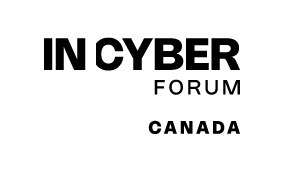To re-initialize your password, please follow the following steps :
- Step 1: Enter your email that we sent, and answer the security question.
- Step 2: Click on the link in the email that was sent to you (check your spam box if you don't receive it).
- Step 3: Define your new password and validate it (It must be at least 18 characters long, contain at least 1 number, 1 capital letter, 1 special character and 1 lowercase letter)
- Step 4: Connect with your email and your new password from the connection page